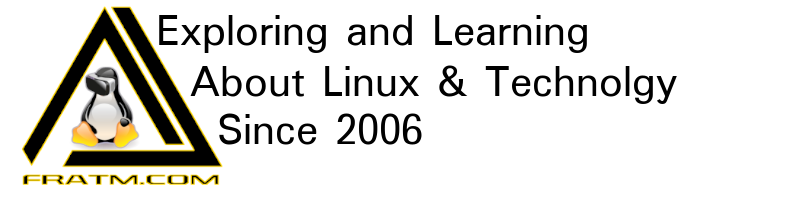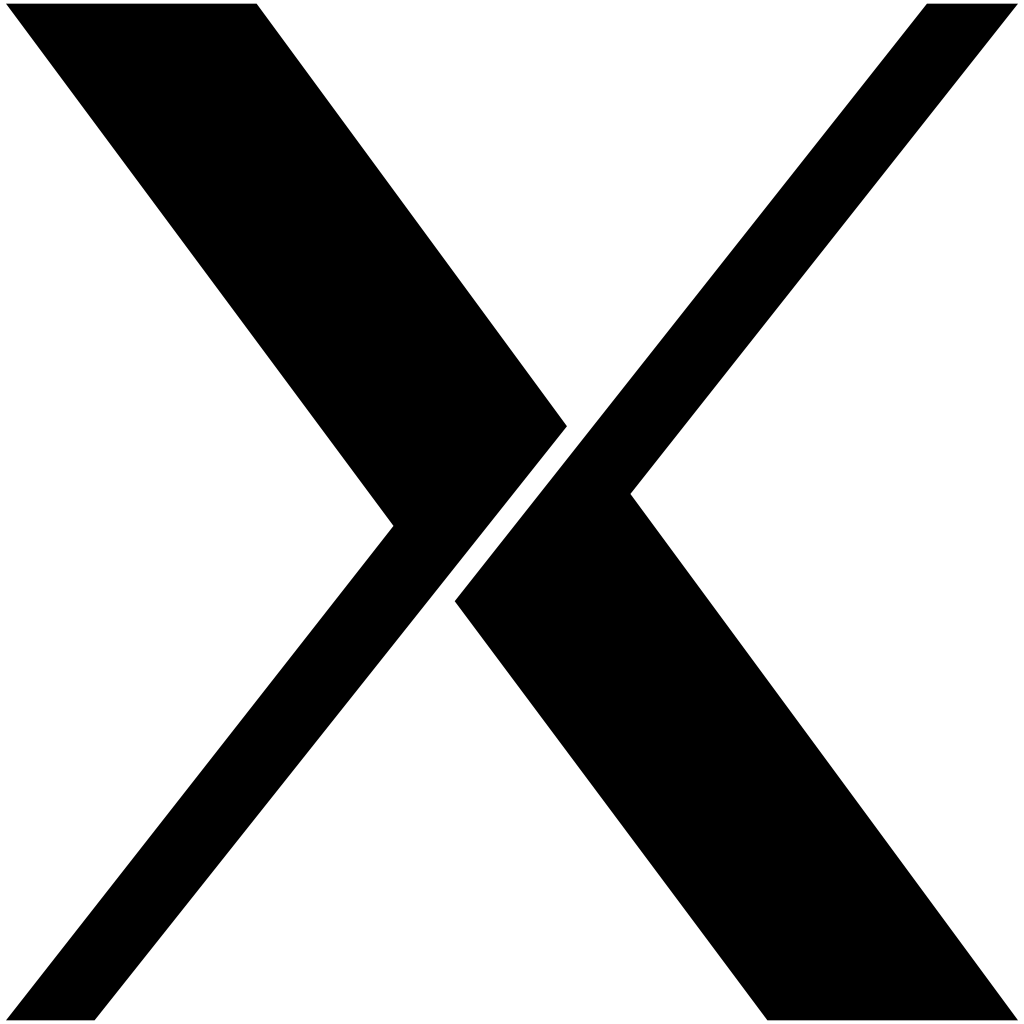
This seems to happen to me every time I try to switch to Wayland as my window manager on Linux. I switch, and everything seems to be working find with a few minor issues that I can work out with alternative apps, or system tweaks. I start to get really comfortable with the whole ide, mainly because Wayland when it is working, is super fast a buttery smooth.
But then something happens. I don't know what happened, a system update, a config change, maybe I did something that changed the whole dynamics of my system.. I don't really know, but things stop working so nicely, and then I waste WAY to much time trying to figure it out, end up frustrated and wanting to toss my computer out the window. Not a good feeling, and I have never felt this way about X11 except maybe in early 90s when things were just weird because it was all new.
So what changed this time? I bought a new monitor, a nice 34" wide screen with a curve and supports 165Hz refresh, and well, its an awesome display. (Acer Nitro something or another. $299 costco, google it, thats not what this blog is about.) Before I was rocking 3 4K LG Displays 60Hz.. Nice displayed, but I got exposed to this curved wide screen business at work and found I really like it. So I wanted to switch.

All went well, plugged the new display in, retired 2 of my old displays and flipped the 3rd one on it's side, I really found that I liked this orientation. Now, to get testing. I loaded a few games, and they seemed to work as expected, some loading screens flickered, but game play was okay, with occasional flickering, but I could live with that until they Wayland and NVIDIA issue issues are ironed out. Because I still believe that Wayland is the future for Linux. But, it's just not 100% yet, and I think distros forcing people to switch now are going to lose users over this.
Here is what happened, my brain was like, "Hey Fratm, remember you can do 165hz now on your primary display, lets set that up." so I went into setup and changed the refresh to 165hz, and all was just awesome. I could not be happier. Then.. I loaded a game. First Left4Dead2, the flickering was so bad that if I was prone to seizures, I am sure I would have had one. This was bad, unplayable, then I loaded in Word of Warcraft, the loading screen was flickering way worse than usual. Game play, not so much flicker as it was stuttering, terrible, rubber band effect. Yikes! This is not good. Finally I loaded in Minecraft, this was a seizure inducing mess, a simple game like Minecraft, unplayable.
Here is a video sample of what was going on, taking from my cell phone, so sorry for the quality. (Warning, if you are light sensitive, or prone to seizures, do not watch this, extreem flicking here.)
This was just not acceptable. So I worked on trying to resolve this issue without switching back to X11, I really wanted to give it a chance. But I just could not get a working solution, except one. Keep all my displays at 60hz, this seemed to fix the problem.
Or did it? Nope, something changed while working on this, and now ever 60Hz was having issues, not as bad, and I could probably live with it since I was used to 60Hz, and the flickering wasn't as noticeable at this refresh. But, I thought to my self, why would I want to cripple my system, I bought this new monitor and one of the big points was that I wanted to have the higher refresh rate for the better looking...well, better looking everything.
My next step, was since I have been enjoying Plasma 6 for the past few weeks, that I would install the X11 support, it is supposed to be as easy as just installing a package and it should work. So I installed the correct packages, and Plasma (X11) showed up in my login options, and all seemed like it was going to be good.
Except when I attempted to log in to Plasma X11, my system just hung on a black screen.. Ugh!! So frustrating. I finally gave up trying to get it working too, and switching to Gnome X11, and everything has been working perfectly. I also found that gnome really supports my monitor layout much better than Plasma did. I can have my primary display be my virtual desktops, and my vertical display stay stationary, so that I can keep monitoring software there and always see it no matter which virtual desktop I am on. Nice feature in gnome, that does not exist in KDE/Plasma.
Conclusion, I am on Gnome X11 for the time being, still running Fedora 40 (I highly recommend), and I will periodically check Plasma and Wayland as patches come out. Oh and I did figure out what was causing Plasma X11 to fail, and it was an environment variable I had set to fix OBS in Wayland to tell apps that they are to run in Wayland. I had forgotten I set that up, so it was forcing Plasma to got Wayland, even though I wanted X11.. Once I removed that variable, things started working again, well except for the flicker issues.
-Fratm